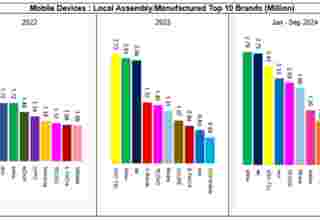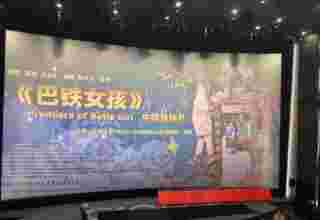WEB DESK, August 15(ABC): Meta-owned WhatsApp has made its “Disappearing Messages” feature easier for its users.
According to the statement shared by the messaging company on Twitter, users can now set the default ‘Disappearing Messages’ feature for new and existing chats all at once.
The users can now choose their duration timer. They can select and apply to specific chats on the list.
The users can choose how long they want to keep their messages. They can keep for 24 hours, 7 days, or 90 days.
WhatsApp allows users to turn on this feature for multiple existing chats, while the new messages sent will disappear according to the duration selected by the user.
“The most recent selection controls new messages in the chat. Messages sent or received before disappearing messages are enabled won’t be affected,” said the Meta-owned app.
How to enable this feature?
The user can enable the feature in an individual chat. Once this feature is enabled, the new messages will disappear after the user selects the duration, according to WhatsApp.
1. Open the WhatsApp chat.
2. Tap the contact’s name.
3. Tap Disappearing messages.
- If prompted, tap CONTINUE.
4. Select 24 hours, 7 days, or 90 days.
5. Select which chats you want to enable.
6. Tap (the green tick)
7. Tap DONE.