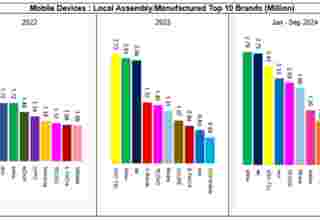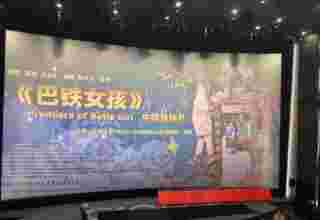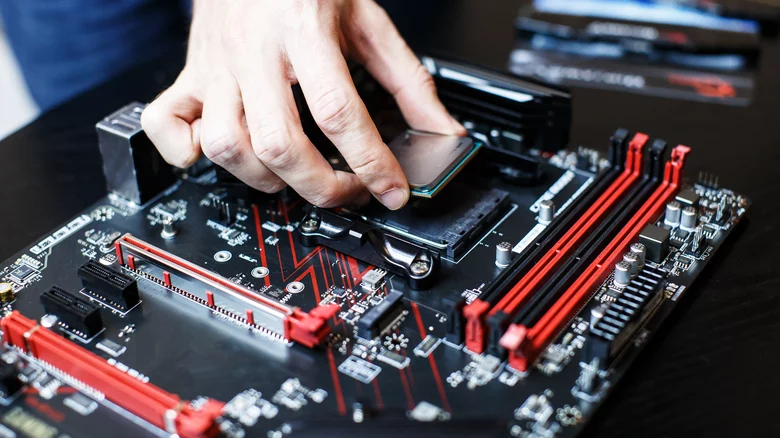
Sep 16(ABC): Desktop PCs have their share of advantages and disadvantages. On average, when compared to a laptop, a desktop PC will be more powerful and cheaper. The downside is your desktop will be a lot less portable. Micro PCs exist, but gaming PCs tend to be large, heavy, and in need of a constant supply of electricity. But desktops do have another upside, and it’s a pretty big one.
They are really easy to upgrade. In most cases, the upgrading process is as simple as finding a compatible part and simply clipping it in. Although certain upgrades are a bit more complex, installing an additional solid state drive or bulking up your RAM can be done in as little as a few minutes. Upgrading a GPU might be more complex, but that’s only because getting a larger card into position can be a pain, and there are a few screws involved. Even then, you should be able to get it done in less than half an hour.
The only real issues with the upgrading process are compatibility and the price of parts. So what bits of your rig are worth upgrading, and how do you get the most bang for your buck? Here we take a look at some of the PC upgrades you probably want to avoid if you want to save time and money. That money can then go towards a part that will really make a difference and could even take your PC to the next level.